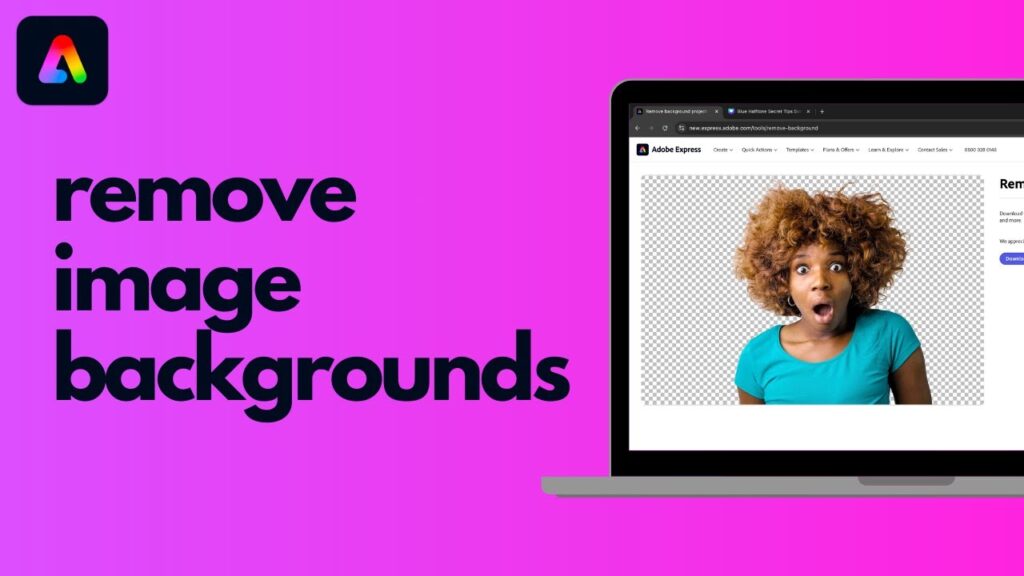A clean, distraction-free background is essential for high-quality images for marketing, social media, or personal use. With AI-powered tools, you can easily remove background from pictures using Adobe Express and other top-rated applications. Here are the three best tools for background removal.
1. Adobe Express – The Best AI-Powered Background Remover
Why Choose Adobe Express?
Adobe Express is one of the most powerful and user-friendly tools for background removal. With AI-driven precision, it automatically detects and removes backgrounds in seconds, making it perfect for professionals and beginners alike.
How to Remove Background Using Adobe Express
Step 1: Visit the Adobe Express Background Remover
Head over to Adobe Express and access the background remover tool.
Step 2: Upload Your Image
Click on the upload button and select your image. Adobe Express supports multiple formats, including JPG and PNG.
Step 3: Automatic Background Removal
Adobe Express will instantly detect the subject and remove the background within seconds.
Step 4: Customize & Edit
- Add a new background.
- Adjust brightness, contrast, and filters.
- Refine edges for a perfect cutout.
Step 5: Download the Final Image
Once you’re satisfied, download the high-resolution image for further use.
Pros of Adobe Express
✅ AI-powered precision
✅ Free and easy to use
✅ Supports various image formats
✅ High-resolution downloads
Cons of Adobe Express
❌ Limited manual editing options
❌ Requires an internet connection
2. Remove.bg – A Fully Automated Background Remover
Another excellent choice for background removal is Remove.bg, a web-based tool that specializes in AI-powered background removal.
How to Use Remove.bg
- Visit Remove.bg.
- Upload your image.
- The tool automatically removes the background within seconds.
- Download your edited image in high resolution.
Pros of Remove.bg
✅ Fully automated
✅ High accuracy
✅ Works with various image formats
Cons of Remove.bg
❌ Free version has limited features
❌ Paid plans required for HD images
3. Canva – A Versatile Editing Tool with Background Remover
Canva is a popular design tool that offers a background remover feature in its Pro version. It’s a great choice for those looking for an all-in-one design platform.
How to Use Canvas Background Remover
- Open Canva and upload your image.
- Select the image and click “Background Remover.”
- Adjust and refine the edges if needed.
- Download the final image.
Pros of Canva
✅ Ideal for design projects
✅ Multiple editing features
✅ Easy to use
Cons of Canva
❌ Background remover only available in the Pro version
❌ Slower than dedicated tools
Additional Background Removal Tools to Consider
If you’re looking for more options beyond the top three, consider these alternatives:
Fotor
- AI-powered background remover with additional photo editing tools.
- Offers free and premium plans.
Pixlr
- Web-based tool with manual and automatic background removal.
- Free to use with ads.
Slazzer
- Similar to Remove.bg but with more customization options.
- Offers an API for bulk image processing.
Final Thoughts
If you’re looking for a free and efficient way to remove background from pictures using Adobe Express, it’s the best choice for most users. However, Remove.bg and Canva are great alternatives depending on your specific needs. Additionally, tools like Fotor, Pixlr, and Slazzer can provide more advanced editing features.